Ganesh Chaturthi (गणेश चतुर्थी) Banner Editing 2024, Free Material Download With .PLP File
Hello guys, I Kunal back here with another new and interesting blog that will be about ganesh chaturthi (गणेश चतुर्थी) festival. I have created a Banner Design about ganesh chaturthi festival to wish your loved ones. In this article I'm going to tell you all the things about how i designed this banner/poster and how you can create this design by your own. So let's get started.
 |
| Thumbnail |
In above thumbnail you can see the demo of design that i have created for you. This is very simple design concept and very popular nowadays as many graphic designers approaching towards this Type of banner designs. So I also made a design following this concept and presenting to you here.
As you know on 10 September 2021 there is ganesh chaturthi which is very popular festival celebrated by all Indians. On a occasion of ganesh chaturthi we worship God ganesha. Below you can see the full design. You can download that if you don't want to make design.
 |
| Download Banner |
To make this banner you need 3 applications that are available on both Google PlayStore and apple AppStore. You just have to Download This apps and that are as follows :
To Download this apps you can directly do Google search or click on name of that app in above list.
After Downloading this apps just follow steps that i have mentioned below.
Steps :-
PixelLab steps (.plp) :-
- Download .plp file that I have given below.
- Extract zip file.
- Copy extracted folder and paste it to preset folder of PixelLab folder (internal storage).
- Now open PixelLab app.
- Click on 3 dots in upper right corner.
- Click on open .plp file.
- Select .plp file that we have added.
- Do changes that you want and save it to your device.
- After doing above things we have to apply effect to the banner for that follow Lightroom steps.
PicsArt steps :-
- Download Material zip file that I have given below.
- Extract zip file (No Password).
- Open PicsArt app, go to the folder and select background at first.
- Now click on add images and add ganapati bappa's image on background.
- Set it as I have set in Above Banner.
- Now add calligraphy png, shubhecha (शुभेच्छा) png, stroke png.
- Set It above the ganpati bappaa image. (Refer above Banner).
- Add Lance png, make it Blur by effects tool also make it's saturation as -100, then apply screen blend mode to it and set it to the right of ganapati bappa image.
- Add your brand logo.
- Now your banner is ready and you can Save it to your device.
- Now to apply effect follow Lightroom steps.
Lightroom steps :-
- Open Lightroom app and add image that you have saved from PixelLab or PicsArt.
- Select image to which you have to apply effect.
- Select Light mode and apply below settings.
- Exposure - 0.45EV
- Contrast - 25
- Highlights - 15
- Shadows - 10
- White's - 5
- Black's - 15
- Now go to colors tool.
- Temp - -3
- Go to details.
- Sharpening - 50
- After Appling this much effects your banner is fully ready and you can Save it as final copy into your phone.
Below Images:
Before and After Appling Effects
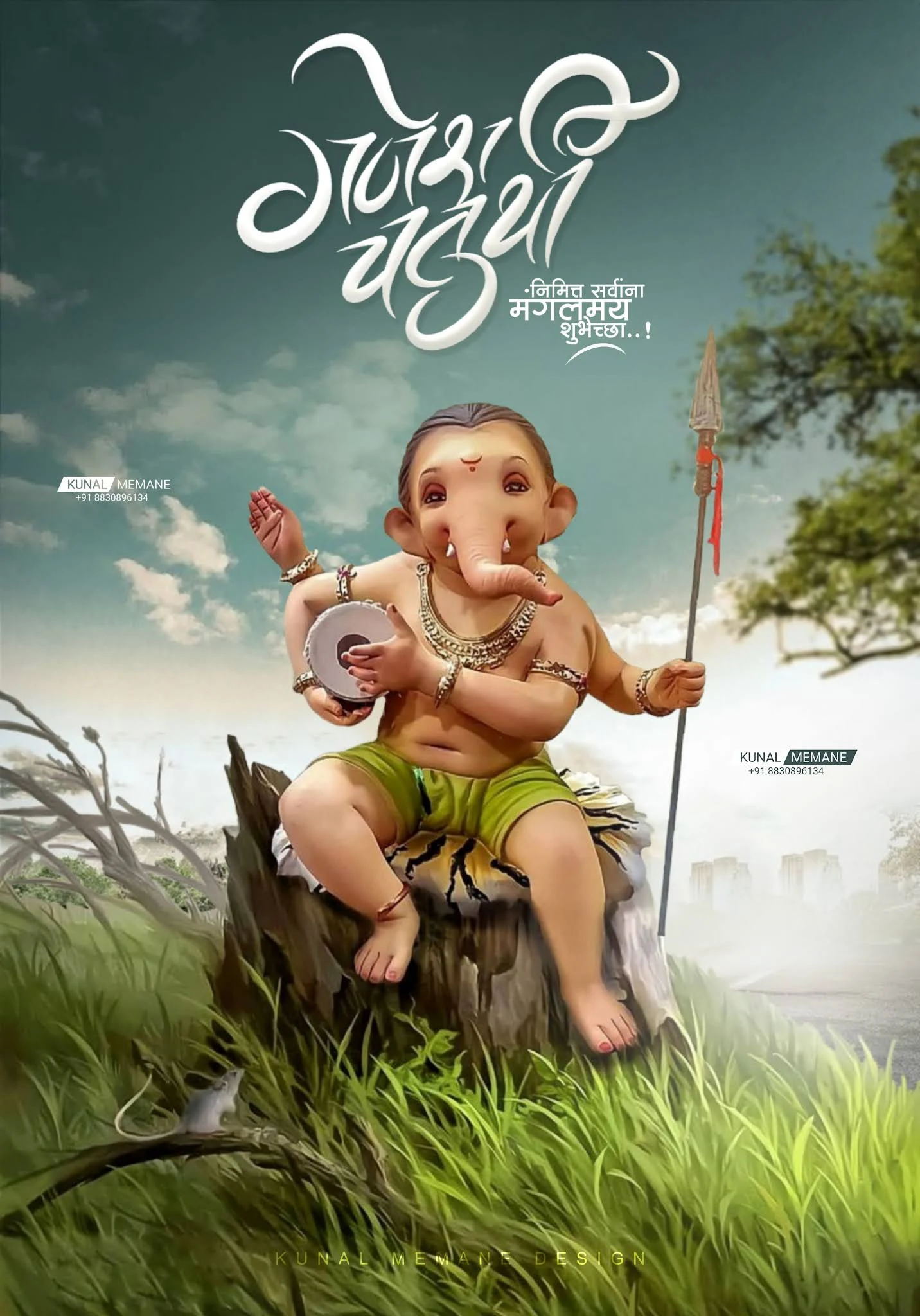
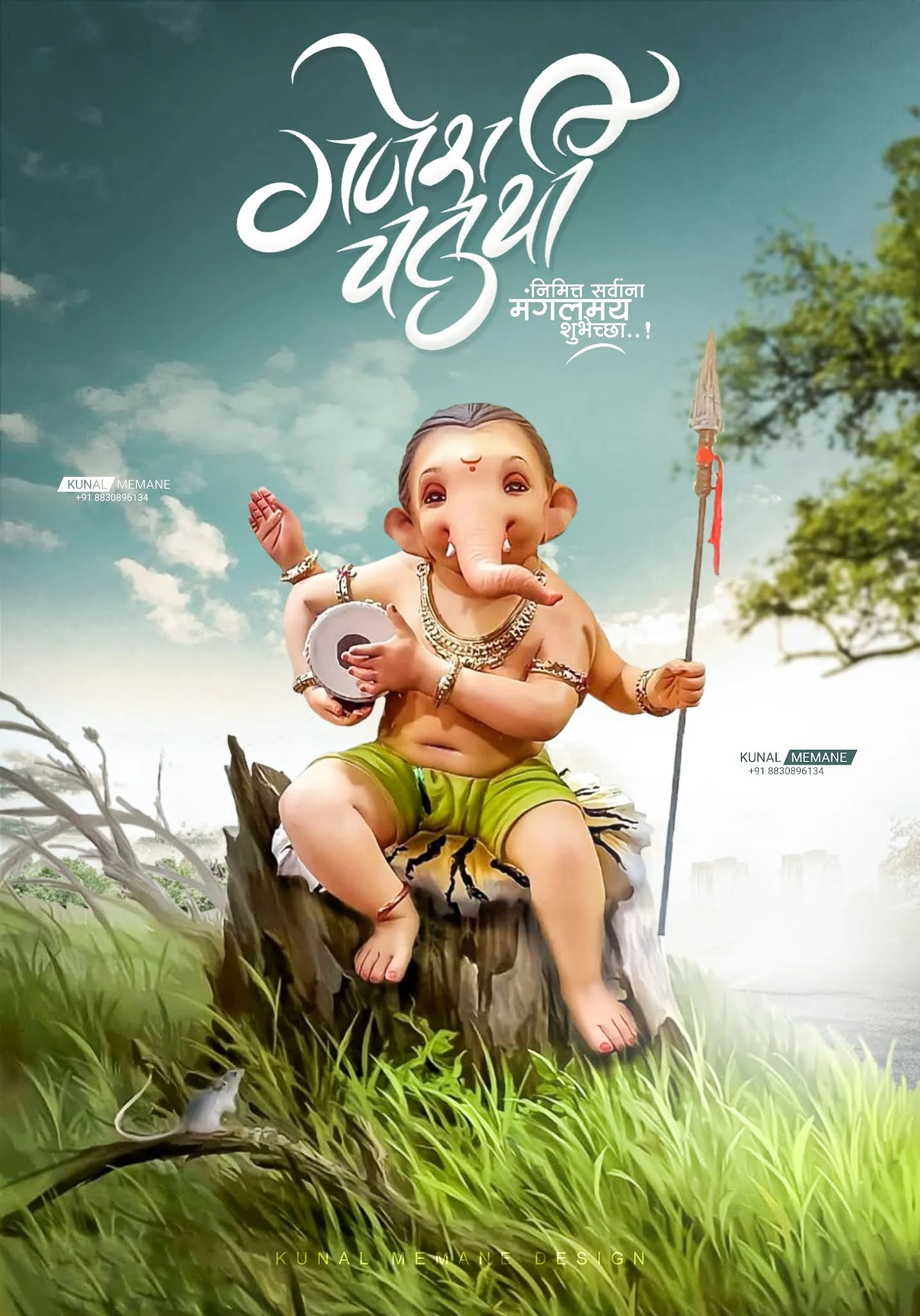
But Before Downloading You Need To Subscribe Our Youtube Channel 😁.
Thank You!
Join the conversation